Advantech IMC-710-A
Managed Modular Media Converter, 100Mbps, SNMP


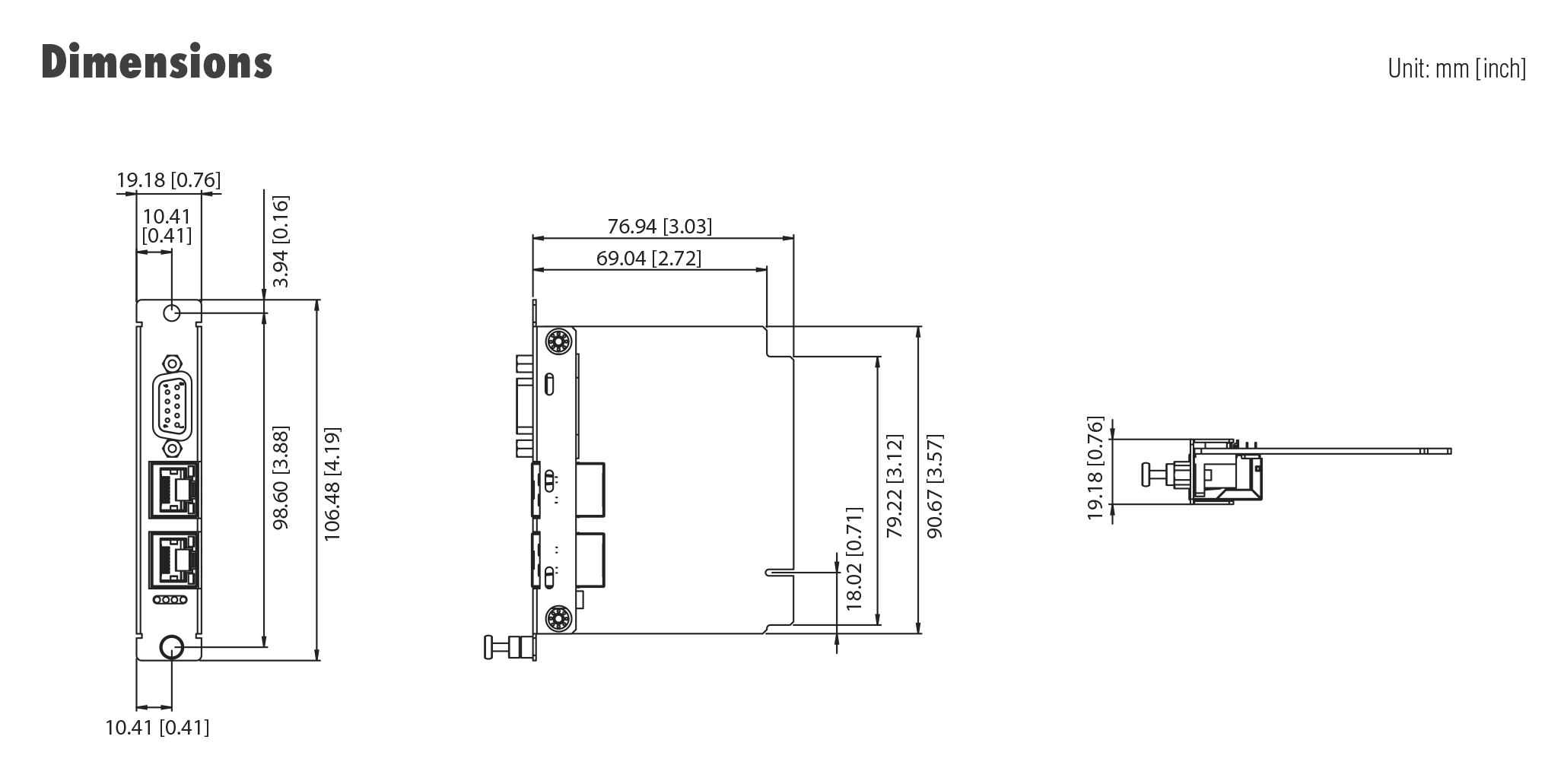
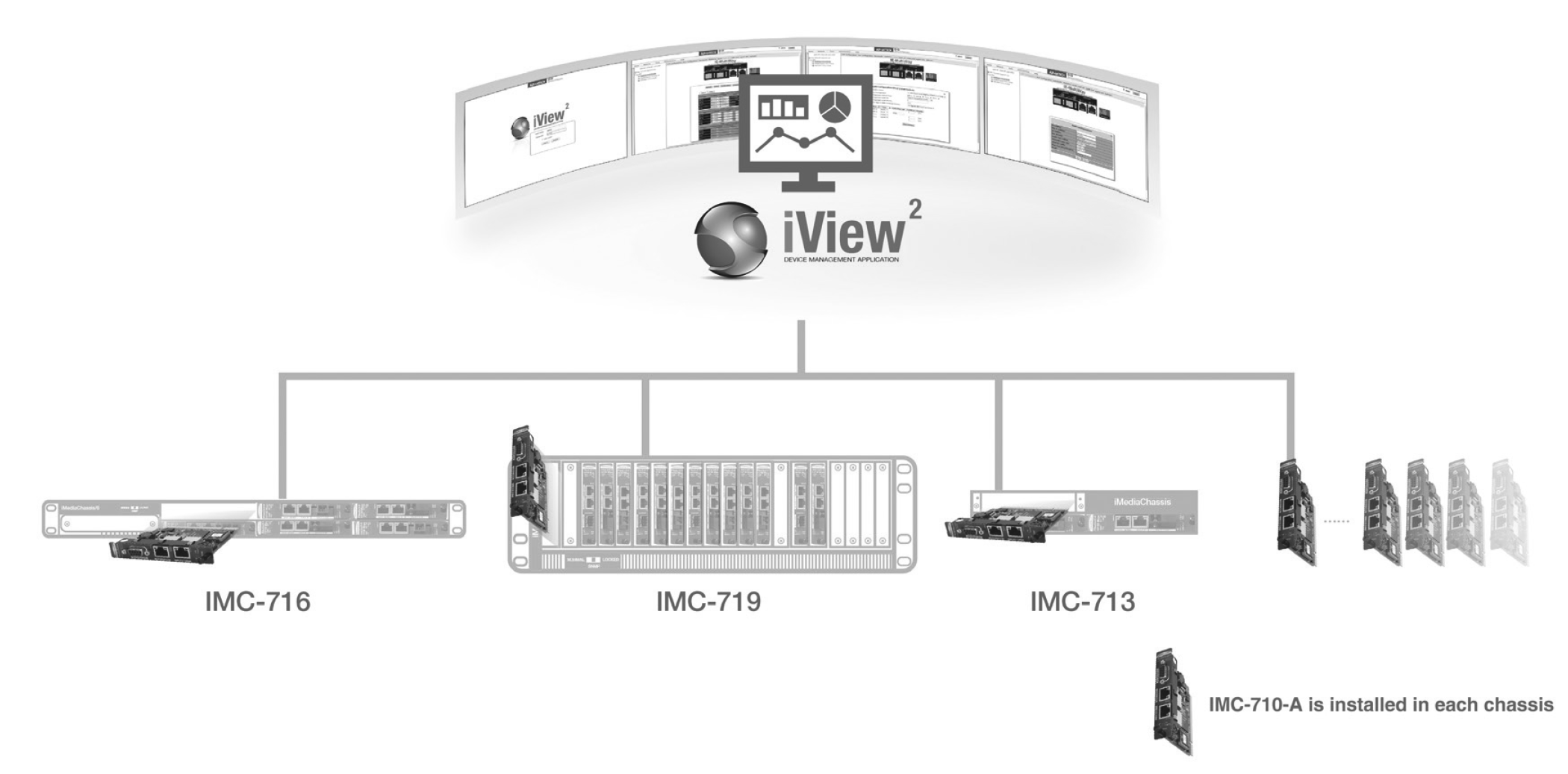
- Supports GUI-based iView2 SNMP management software, web server version
- Supports SNMP V1 and V2c
- Manages up to 40 devices using a single IP address
- Compatible with all IMC-713, IMC-716 and IMC-719 series
- Multiple levels of security guardian including community strings andauthentication
- Password protection for serial and Telnet sessions
- Supports standard MIBs II
The IMC-710-A SNMP management module allows network operators to utilize the full SNMP functionality on all compatible IMC-7xx modules that are installed in the IMC- 713/716/719 chassis series. This network management module allows for centralized monitoring of LAN/WAN through iView2 SNMP management application.
The single-wide module IMC-710 features two 10/100 twisted pair ports with one for management and the other reserved for future use, and also a DB9 serial port for onsite IP configuration via a terminal or computer. Both twisted pair ports include the AutoCross feature that automatically selects between a crossover workstation or straight-through, depending on the connected device. The IMC-713/716/719 chassis with an installed SNMP management module connects to the network via an external pair connection. Through this connection, the network operator can remotely monitor and control all compatible modules from a central site.
iView 2 is Simple Network Management Protocol-based element management software provided with intelligent IMC-574I and IMC-7xx fiber module series. By taking the IMC-710 as an agent, it features an intuitive graphical user interface that provides a real-life representation of all installed converter equipment and also received device status information and traffic statistics via SNMP. In this way, it allows network managers to control and monitor device functions, port settings, diagnostic LEDs which show port and fan activity, mode, temperature, and power supply status. Users can conduct easy troubleshooting by iView2 that supports IP configuration, Last Grasp feature send, TRAP notifications of power failures, and automatic software and firmware downloads. With centralized monitoring on iView2 , users can access and manage over 400 IMC-713/716/719 chassis with IP nodes to save on hardware costs for the central control for chassis, achieving maximum capacity.
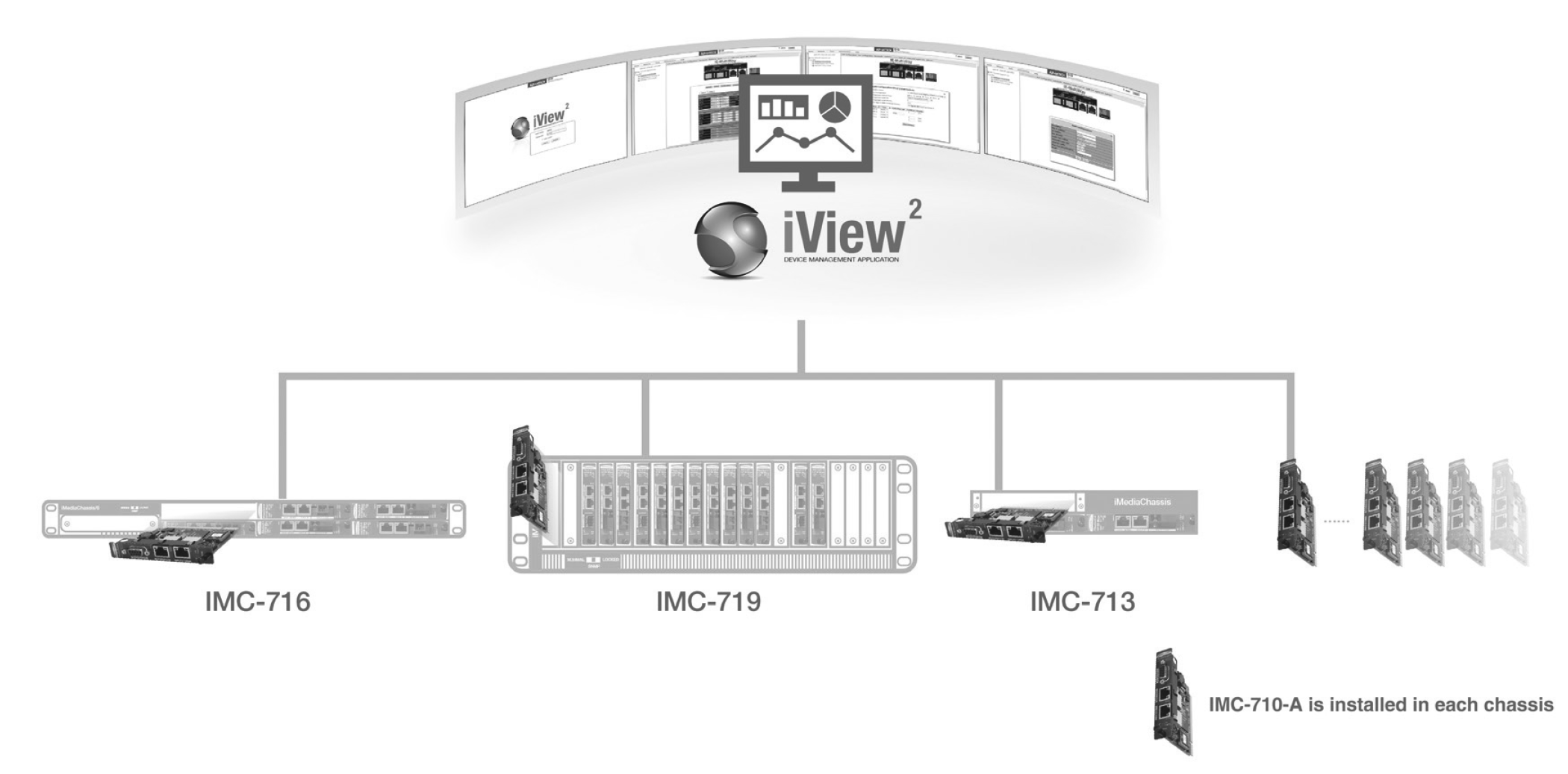
Specifications
| Technical | |
| Installs in all IMC-713, IMC-716 and IMC-719 chassis series | |
| 10/100 Mbps Ethernet port for LAN/WAN | |
| DB9M console port | |
| GUI-based iView2 software for remote management and upgrades | |
| Enable/Disable Ports | |
| Enable/Disable FO/FX LinkLoss, TP/TX LinkLoss | |
| Enable/Disable FiberAlert, Auto Negotiation | |
| Supports Dying Gasp | |
| MIB | |
| Standard MIB II (RFC-1213) (IMC-713/716/719 series SNMP Agent Only) | |
| Port Type and Fiber Type | |
| Fan Speeds | |
| Traps | |
| Link Status of Ports | |
| Chassis Temperature with IMC-713/716/719 | |
| Power Supply Type/Status | |
| Environment | |
| Operating Temperature | 0 to +50 °C (+32 to +122 °F) |
| Storage Temperature | -6 to +71°C (+21 to +160 °F) |
| Operating Humidity | 5 ~ 95% (non-condensing) |
| 0 ~ 10,000 ft. altitude | |
| MTBF | 721,170 Hours |
| Mechanical | |
| Dimensions (H x W x D) | 10.74 x 2.0 x 7.05 cm (4.19 x 0.78 x 2.75 in) |
| Weight | 0.11 kg (0.30 lbs) |
| Certifications | |
| CE,FCC | |
Ordering Information
| Part Number | Also Known As | Ethernet Speed | Ethernet Port |
|---|---|---|---|
| IMC-710-A | 850-39950-A | 10/100 Mbps | 2 x RJ45 |
Accessories
| Part Number | Description |
|---|---|
| 825-39950 | Serial Cable for Management, DB9M to DB9F |
 Los clientes que han visto este artículo también vieron
Los clientes que han visto este artículo también vieron













 Especificaciones
Especificaciones Descripción
Descripción Más informaciónes
Más informaciónes



 Especificaciones
Especificaciones Descripción
Descripción PDF
PDF